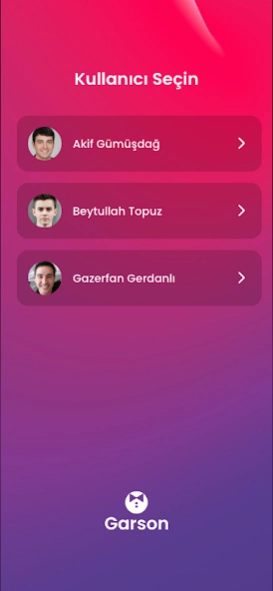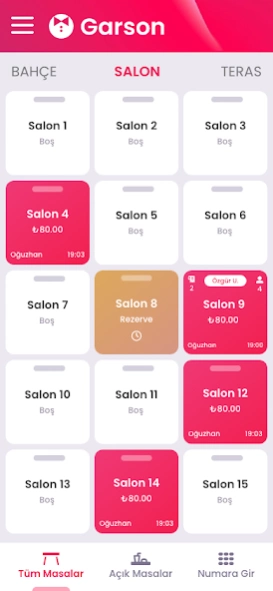Menulux Waiter 9.2
Free Version
Publisher Description
Menulux Waiter - Mobile ordering terminals for waiters at restaurants, cafes and hotels
Get rid of the paper checks with Menulux Waiter and take table orders easily and quickly with smartphones and tablets.
- Reduce your personnel costs
- Visual design and ease of use
- Automatic app updates
- Keep track of your personnel sales
- Touch a table, and start taking orders
- Move tables, combine orders wit one touch
-Touch the product, view options
- Group orders in pre-order mode
- Edit the order, then send it
- Adding text or voice annotations to orders
- Detailed reports and visual analysis
Please send us an email to try it with your own menu
info@menulux.com
For more information please visit our website
http://www.menulux.com
Note: This application is integrated with Menulux POS software and does not have any function by itself.
It has a launcher option for locking smartphones and tablets, please be careful when asks for the launcher after installing this application and select your handsets manufacturer if you just download this for checking.
About Menulux Waiter
Menulux Waiter is a free app for Android published in the Personal Interest list of apps, part of Home & Hobby.
The company that develops Menulux Waiter is MENULUX BİLGİ TEKNOLOJİLERİ. The latest version released by its developer is 9.2.
To install Menulux Waiter on your Android device, just click the green Continue To App button above to start the installation process. The app is listed on our website since 2023-05-11 and was downloaded 4 times. We have already checked if the download link is safe, however for your own protection we recommend that you scan the downloaded app with your antivirus. Your antivirus may detect the Menulux Waiter as malware as malware if the download link to com.menulux.client is broken.
How to install Menulux Waiter on your Android device:
- Click on the Continue To App button on our website. This will redirect you to Google Play.
- Once the Menulux Waiter is shown in the Google Play listing of your Android device, you can start its download and installation. Tap on the Install button located below the search bar and to the right of the app icon.
- A pop-up window with the permissions required by Menulux Waiter will be shown. Click on Accept to continue the process.
- Menulux Waiter will be downloaded onto your device, displaying a progress. Once the download completes, the installation will start and you'll get a notification after the installation is finished.